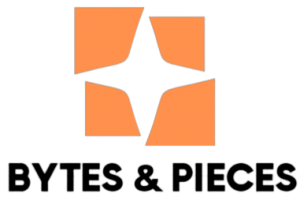Storytelling through video remains the most effective method for engaging audiences in the current fast-paced digital environment. All marketing professionals, influencers, and small business owners should consider creating video storytelling, as it enhances content quality and viewer engagement. The AI tools of Pippit enable beginners to develop professional storytelling videos that require no advanced video editing expertise. The following simple guide demonstrates how to produce your first Pippit storytelling music video in a step-by-step manner.
Product links or Media Content for Storytelling Video
From the beginning, Pippit streamlines the video creation workflow for users. Access your Pippit dashboard, then navigate to the left-hand panel and click “Video Generator.” Here’s where the magic begins. The video generator allows users to paste product links from TikTok Shop or Shopify, or Amazon, or upload their own media files, including images and short clips. After file upload, the system automatically extracts data to help generate video content with product information and feature details. The AI system within Pippit helps users find stock materials that work well for videos when their content resources are limited. Users can choose AI-generated avatar and voice options from Pippit’s library. The video theme selection tool enables users to define emotional, humorous, or informational content. After setting all preferences, you can use the “Generate” button for Pippit to build your foundational storytelling video.
Customizing Best Storytelling Videos through Pippit
Your base video has been created, but you need to personalize it to become your own. The system provides Pippit with various theme options, including:
- Memes – for humorous or viral content.
- Product Highlights serve as an excellent choice for displaying product features.
- Testimonials function best when you need to incorporate user feedback or brand testimonials.
The website presents “Quick Edit” as one of your selection options for making basic modifications. Here you can:
- Fine-tune the script for better impact.
- Modify avatars or voice settings.
- Users can insert new media content and images into their videos.
- The advanced video editing studio of Pippit becomes accessible through the “Edit More” option. Your storytelling video reaches its peak point here:
- Your narrative requires music that aligns with its emotional tone, whether you want cinematic, upbeat, or mellow sounds.
- You can modify background elements to develop an immersive viewing experience.
- Adjust the speed parameters as well as transition effects and scene cutting.
- Better viewer engagement can be achieved by adding stickers or effects together with on-screen captions.
The essential element for making a storytelling music video requires perfect synchronization between transitions and music. You should use the waveform timeline to synchronize emotional beats from your story with music drops or scene transitions. It’s simple, yet incredibly powerful.
Edit and Export
The distribution preparation of your storytelling music video begins following its final refinement. Find the “Export” button, which appears in the top-right part of the editing interface. The interface will display multiple options, which include:
- Users can publish their content through TikTok, Facebook, or YouTube directly from the program.
- To save the content to your device, just select “Download” from the menu.
- Next, you’ll choose:
- The resolution ranges from 480p to 4K based on your specific requirements.
- Most content uses either 24 frames per second (fps) or 30 fps frame rates for its presentation.
- Video format – such as MP4 for universal compatibility.
- Select from three quality options, which include standard, high, and ultra, to achieve better image clarity.
After making all necessary adjustments, you should press “Export” located at the bottom of the interface. Your storytelling music video is complete and ready for social media sharing or marketing purposes, or inclusion in your brand storytelling collection.
Benefits of Using Pippit for Storytelling Music Videos
The Pippit platform enables users to make storytelling music videos, which offer multiple benefits that benefit new users specifically.
Speed and Simplicity
The one-click generation system and user-friendly interface of Pippit make it possible to bypass the complex learning process of standard video editing applications.
AI-Powered Enhancements
Pippit uses artificial intelligence to automate creative tasks while providing stock elements that enhance the quality of production.
Diverse Templates and Themes
Pippit provides multiple storytelling templates that enable creators to select the right style for their videos based on inspirational, humorous, or promotional themes.
Professional-Looking Results
Users who lack extensive editing skills can make professional-grade videos that work for both marketing and viral content creation.
Conclusion
Pippit provides users with two options to start: a tool that generates professional videos from product links or images, and a feature that lets users customize their videos with themes and music, and avatar selection. Pippit provides all necessary tools that enable users to create impactful content that showcases products or tells brand origin stories, or develops emotional visual messages. The combination of creativity with Pippit’s smart technology and a few clicks makes professional video creation possible even without advanced editing expertise.